
iFLYTEK Smart Dictionary Pen
Fast Shipping
United States:
- Standard Shipping: 3–7 business days (Free)
- Advanced Shipping: 2–5 business days (20 USD)
Non-U.S. Regions (Canada, United Kingdom, Australia, Singapore, Hong Kong, France, Germany, Italy, Spain, Luxembourg, Mexico, Portugal):
- Standard Shipping: 7–9 business days (Free for orders over 179 USD)
- Advanced Shipping: 3–7 business days (20 USD)
12-Month Warranty | 30-Day Money-Back Guarantee









Scan and Look-Up Words
Offers 15 times faster access to word pronunciation, interpretation, and example sentences
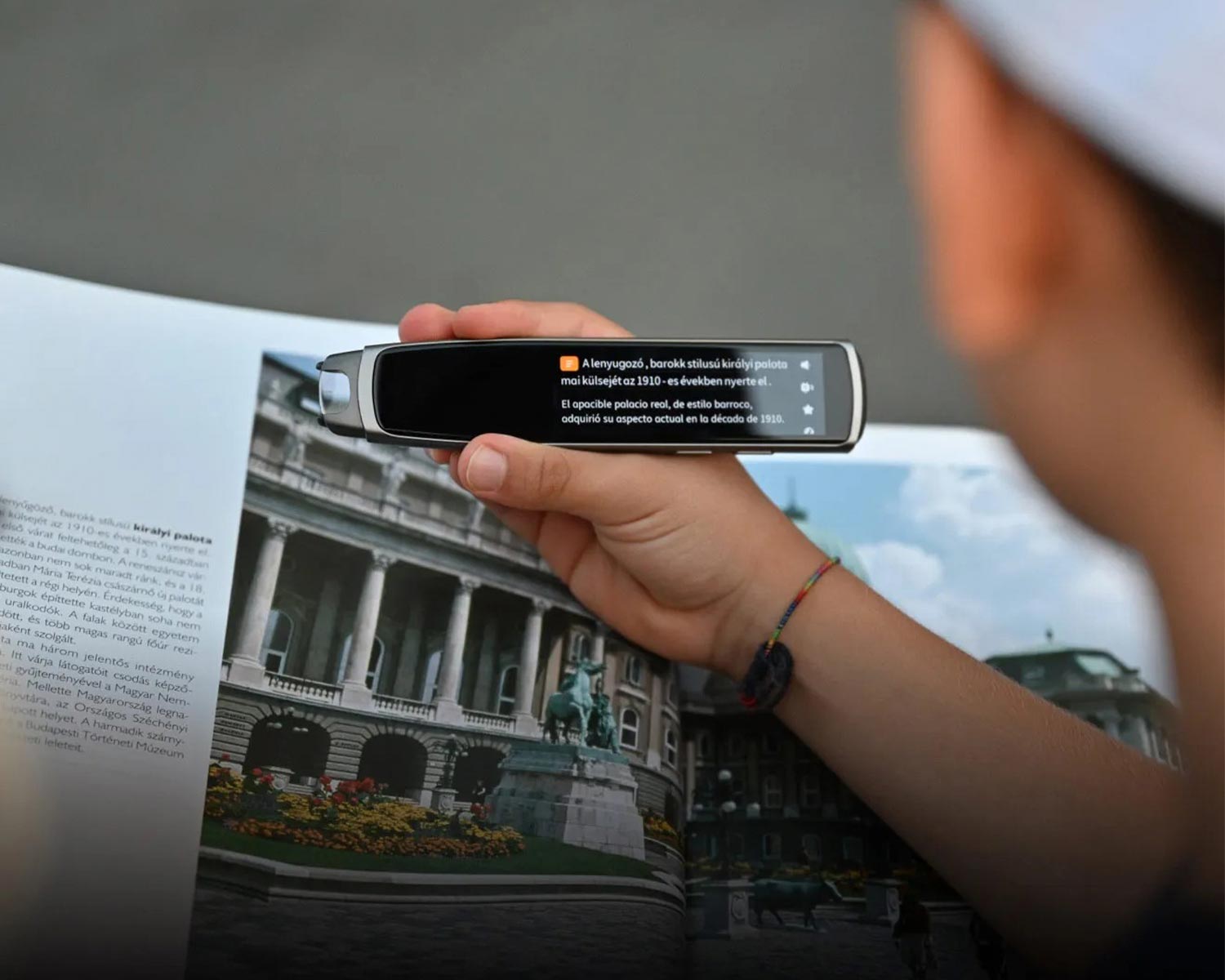
Offline Utility
The Smart Dictionary Pen supports English word searches and assessments offline

Unlimited Scanning and Translation
Ideal for scanning textbooks, exercise books, newspapers, and magazines

Authoritative Dictionary
The device comes preloaded with Collins Dictionary, offering reliable and accurate interpretations
What Languages Does the Translation Pen Support?
Can the Dictionary Pen be Used Offline?
Yes, the iFLYTEK Dictionary Pen can be used offline. It supports offline scanning for both Chinese and English, as well as offline pronunciation evaluation for English.
How Long Does the Battery of the iFLYTEK Translator Pen Last?
Can the translator pen be used for reading books or long documents?
What Is the Warranty Period for the Translation Scanning Pen?
How Does the Translation Pen Work?
How to Clean and Maintain the Translation Scanning Pen?
Where can I contact customer service?
What is your return policy?
What payment options do you offer?


.png?w=726&h=725)












